


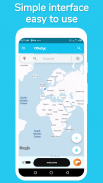


















OTrafyc - GPS Map, Location, Directions & Navigate

Descripción de OTrafyc - GPS Map, Location, Directions & Navigate
Are you a newbie to a place and wants to explore thereby, needs a road guide on a daily basis or you have alternative routes to your home, workplace, favorite coffee shop, grocery stores , etc. and always wants to take the fastest route with less traffic and get accurate turn by turn driving directions and navigation? Then install OTrafyc now to serve you best.
You can just tap on a place on the map or search places and get optimized direction and distance instantly.
OTrafyc also comes with additional features to even serve you better and make your daily commutes more convenient, faster and fun.
Features such as Moment Today allows you to add an icon(s) at your current location with custom title and description. You can take a snapshot and share your current moment with friends and family on social media.
Light and Dark map view modes ensures good visibility for day and night respectively. Share your current location with friends and family so they know where you are.
Faster place search with country selection to limit search results. This helps you to find directions to a place quickly when driving.
Why OTrafyc?
Key Features:
GPS Location - Track your current location live on the map
Place search - Search, discover and explore over 100 million places in the world. You can also limit your searches to any country for faster results.
Real - time traffic updates - Do not take a route with heavy traffic ahead and get stuck. Know the real - time traffic condition on the routes to your destination to know the route with less traffic to plan your commutes.
Fastest Route - Get the fastest route to your destination with less traffic
Directions - See the route to your destination always for smooth rides.
Navigate to place - See the route to your destination and choose how you want to navigate and get a detailed turn by turn directions with voice guidance.
Distance calculations - Get the approximate distance in km between your current location and destination.
Additional Features
Moment Today - Add icon(s) at your current location with custom title and description to show your emotion(s) on the road. Take a snapshot and share your moments with friends or family on social media.
Share current location - Share you current location with friends and family so they can find you.
Light and Dark map views- Choose between Light and Dark map views for day and night visibility respectfully.
Copy Location Coordinates - Copy your current location coordinates to clipboard with just a click for your usage.
Faster place searches - Select a country to limit your place search results for faster search queries when driving.
Thanks for using OTrafyc!
We welcome your feedback and suggestions. Send us your feedback and app feature suggestions via OTrafyc app or to onimtechnologies@gmail.com
Move with OTrafyc!
¿Es usted un novato en un lugar y desea explorarlo, necesita una guía de carreteras a diario o tiene rutas alternativas a su hogar, lugar de trabajo, cafetería favorita, tiendas de comestibles, etc. y siempre quiere tomar la ruta más rápida con menos tráfico y obtener indicaciones de conducción y navegación precisas paso a paso? Entonces instale OTrafyc ahora para brindarle el mejor servicio.
Puede tocar un lugar en el mapa o buscar lugares y obtener la dirección y la distancia optimizadas al instante.
OTrafyc también viene con características adicionales para brindarle un mejor servicio y hacer que sus viajes diarios sean más cómodos, rápidos y divertidos.
Funciones como Moment Today le permiten agregar un ícono (s) en su ubicación actual con un título y una descripción personalizados. Puede tomar una instantánea y compartir su momento actual con amigos y familiares en las redes sociales.
Los modos de vista de mapa claro y oscuro garantizan una buena visibilidad durante el día y la noche, respectivamente. Comparta su ubicación actual con amigos y familiares para que sepan dónde se encuentra.
Búsqueda de lugar más rápida con selección de país para limitar los resultados de búsqueda. Esto le ayuda a encontrar direcciones a un lugar rápidamente mientras conduce.
¿Por qué OTrafyc?
Características principales:
Ubicación GPS: rastrea tu ubicación actual en vivo en el mapa
Búsqueda de lugares: busque, descubra y explore más de 100 millones de lugares en el mundo. También puede limitar sus búsquedas a cualquier país para obtener resultados más rápidos.
Actualizaciones de tráfico en tiempo real: no tome una ruta con mucho tráfico adelante y se atasque. Conozca el estado del tráfico en tiempo real en las rutas a su destino para conocer la ruta con menos tráfico para planificar sus desplazamientos.
Ruta más rápida: obtenga la ruta más rápida a su destino con menos tráfico
Direcciones: vea la ruta a su destino siempre para viajes suaves.
Navegar al lugar: vea la ruta a su destino y elija cómo desea navegar y obtenga instrucciones detalladas paso a paso con guía de voz.
Cálculos de distancia: obtenga la distancia aproximada en km entre su ubicación actual y su destino.
Características adicionales
Momento hoy: agregue íconos en su ubicación actual con un título y una descripción personalizados para mostrar sus emociones en la carretera. Tome una instantánea y comparta sus momentos con amigos o familiares en las redes sociales.
Compartir ubicación actual: comparta su ubicación actual con amigos y familiares para que puedan encontrarlo.
Vistas de mapa claras y oscuras: elija entre vistas de mapa claras y oscuras para una visibilidad diurna y nocturna respetuosamente.
Copiar coordenadas de ubicación: copie las coordenadas de su ubicación actual al portapapeles con solo un clic para su uso.
Búsquedas de lugares más rápidas: seleccione un país para limitar los resultados de búsqueda de lugares y obtener consultas más rápidas al conducir.
¡Gracias por usar OTrafyc!
Agradecemos sus comentarios y sugerencias. Envíenos sus comentarios y sugerencias de funciones de la aplicación a través de la aplicación OTrafyc o a onimtechnologies@gmail.com
¡Muévase con OTrafyc!
























